証明書のアップロード等は不要です。
お客様情報の確認・変更
以下よりお客様情報確認・変更を開き、お手続きください。
なお、会員メニューの[管理]→[お客様情報確認・変更]からも手続きできます。

会員メニュー(ウェブ)
から確認する
※ PayPayアプリから入会された方はアプリからご利用ください
Please select your nationality from Member Menu on PayPay App / Web.
Uploading your ID is not required.
Customer Information
Please click the link below and go to the Customer Information page.
You can also go to the [お客様情報確認・変更] menu from the Member Menu under[管理].
Open with PayPay app
It requires a smartphone to open the PayPay app
Please read the barcode below with your smartphone
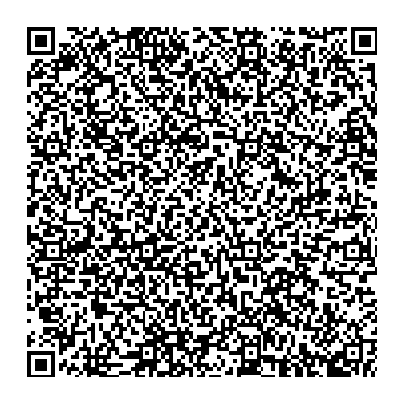
※ PayPay app registration is required. Click here for details.

Open with Browser
※ Please use the app if you have joined from PayPay app.


