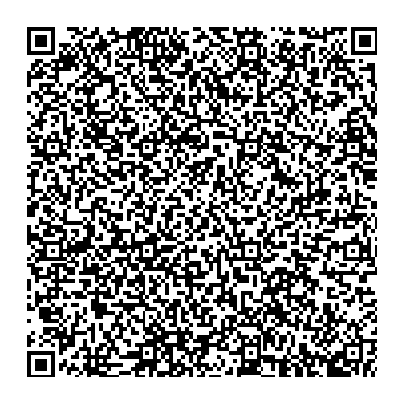- ご注意
- 在留カード裏面に「在留期間更新許可申請中」の記載がある場合は、会員メニューより在留カード裏面の画像アップロードをお願いします。
更新完了後、すみやかに新しい在留期間(満了日)が記載された在留カードで以下の対応をお願いします。
・在留期間(満了日)の入力
・在留資格の入力
・在留カードの画像アップロード
Please submit your Ressidence Card information to PayPay card after you receive the permission for extension.
- Note
- If "在留期間更新許可申請中" (Application for extension is on going) is stamped on the back of the Residence Card, please upload the photocopies as it is.
Once the renewal is complete, please submit the followings on App / Member Menu;
・status of residence
・period of stay (expiration date)
・photocopies of your Residence Card